Make Your Website Accessible to All:
A Guide to ADA Compliance
In an increasingly digital world, ensuring your website is accessible to everyone, including people with disabilities, is not just a matter of good practice—it's a legal and ethical imperative. The Americans with Disabilities Act (ADA) mandates that public accommodations and commercial facilities be accessible, and this extends to the online realm. Making your website ADA compliant not only helps you avoid potential legal repercussions but also broadens your audience, enhances user experience, and boosts your brand reputation.
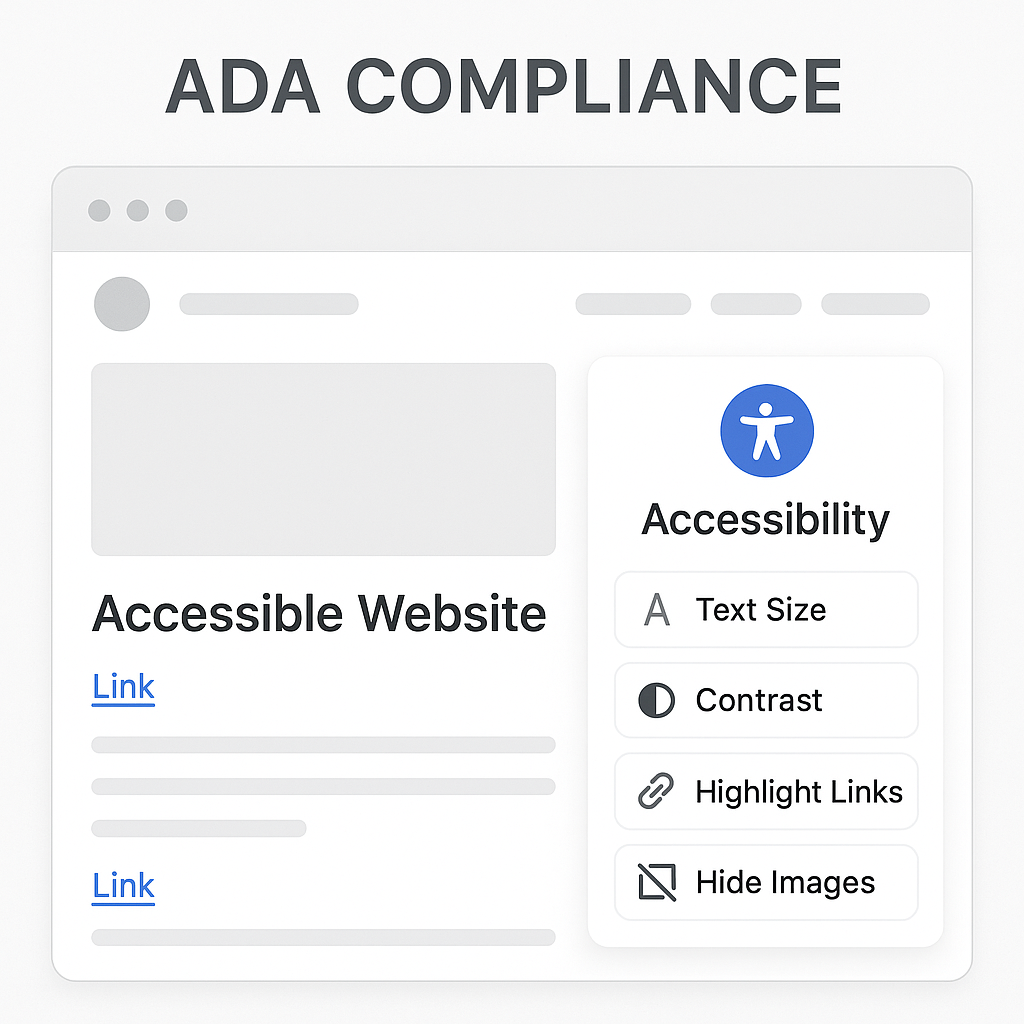
What is ADA Website Compliance?
ADA website compliance means designing and developing your website so that people with disabilities can perceive, understand, navigate, and interact with it effectively. While the ADA itself doesn't provide specific technical guidelines for websites, the
Web Content Accessibility Guidelines (WCAG), developed by the World Wide Web Consortium (W3C), have become the de facto standard. Courts and the Department of Justice (DOJ) frequently refer to WCAG, particularly
WCAG 2.1 Level AA, as the benchmark for website accessibility.
The WCAG is built around four core principles, often remembered by the acronym POUR:
- Perceivable: Information and user interface components must be presentable to users in ways they can perceive. This means providing alternatives for content that users might not be able to see or hear, such as alt text for images or captions for videos.
- Operable: User interface components and navigation must be operable. Users should be able to interact with all controls and interactive elements, for instance, by using a keyboard exclusively.
- Understandable: Information and the operation of the user interface must be understandable. Content should be clear, concise, and predictable in its layout and functionality.
- Robust: Content must be robust enough that it can be interpreted reliably by a wide variety of user agents, including assistive technologies like screen readers. This involves using standard-compliant code.
Why is ADA Compliance Crucial for Your Website?
The benefits of an ADA-compliant website extend far beyond simply meeting legal requirements:
- Avoid Costly Lawsuits: The number of ADA-related website accessibility lawsuits has been steadily rising. Ensuring compliance can protect your business from significant legal fees and settlements.
- Expand Your Audience and Market Reach: Approximately 1 in 4 adults in the United States has some type of disability. An accessible website opens your digital doors to this significant population, potentially increasing your customer base and revenue.
- Enhance User Experience for All: Many accessibility features, such as clear navigation, readable fonts, and high-contrast design, improve the website experience for all users, not just those with disabilities.
- Boost Your SEO: Accessibility best practices often align with search engine optimization (SEO) strategies. Features like alt text for images, transcripts for videos, and a clear site structure can improve your search engine rankings.
- Strengthen Brand Reputation and DEI Commitments: Demonstrating a commitment to inclusivity and accessibility enhances your brand image and aligns with Diversity, Equity, and Inclusion (DEI) goals, fostering goodwill among consumers.
- Improve Usability for an Aging Population: As the population ages, more individuals experience age-related impairments like declining vision or motor skills. Accessible design caters to this growing demographic.
Key Steps to Achieving ADA Compliance:
Making your website ADA compliant involves a multifaceted approach:
- Understand WCAG Guidelines: Familiarize yourself and your web development team with the WCAG 2.1 AA success criteria. These provide specific, actionable guidelines for creating accessible web content.
- Conduct an Accessibility Audit: Regularly assess your website's current level of accessibility. This can involve:
- Automated Testing Tools: Numerous online tools and browser extensions (e.g., WAVE, axe DevTools, Lighthouse) can scan your website and identify common accessibility issues.
- Manual Testing: Automated tools can't catch everything. Manual testing, including keyboard-only navigation checks and testing with screen readers (e.g., NVDA, JAWS, VoiceOver), is essential.
- User Testing with People with Disabilities: Involving individuals with diverse disabilities in your testing process provides invaluable real-world feedback.
- Implement Accessibility Features: Based on your audit findings, remediate accessibility barriers. Common areas to address include:
- Alternative Text for Images: Provide descriptive alt text for all meaningful images.
- Keyboard Navigation: Ensure all website functionality is accessible using only a keyboard. Focus indicators should be clear.
- Sufficient Color Contrast: Text and interactive elements should have adequate contrast against their background.
- Captions and Transcripts: Provide synchronized captions for videos with audio and transcripts for audio-only content.
- Accessible Forms: Label all form fields clearly and provide clear error messages and instructions.
- Resizable Text: Allow users to resize text up to 200% without loss of content or functionality.
- Semantic HTML: Use proper HTML5 semantic elements (e.g.,
<nav>,<main>,<aside>,<footer>, headings<h1>to<h6>in logical order) to structure content meaningfully. - ARIA Attributes (when necessary): Use Accessible Rich Internet Applications (ARIA) attributes to enhance the accessibility of dynamic content and complex user interface controls when native HTML isn't sufficient.
- Avoid Content That Can Cause Seizures: Do not use content that flashes or blinks more than three times per second.
- Train Your Team: Ensure your web designers, developers, and content creators understand accessibility principles and best practices.
- Provide an Accessibility Statement: Publish an accessibility statement on your website. This statement should affirm your commitment to accessibility, outline the standards you adhere to, and provide a way for users to report accessibility issues.
- Regularly Monitor and Maintain: Accessibility is not a one-time fix. Regularly review your website, especially after updates or redesigns, to ensure ongoing compliance.
Common ADA Website Violations to Avoid:
- Missing or inadequate alt text for images.
- Poor color contrast making text difficult to read.
- Lack of keyboard accessibility for navigation and interactive elements.
- Inaccessible online forms (e.g., unlabeled fields, unclear error messages).
- Missing captions or transcripts for multimedia content.
- Text that cannot be resized or reflows poorly when resized.
- Using color alone to convey information.
- Ambiguous or non-descriptive link text (e.g., "click here").
The Legal Landscape
While the ADA itself doesn't explicitly mention websites in its original text, the DOJ has consistently affirmed that Title II (for state and local governments) and Title III (for public accommodations and commercial facilities) apply to web accessibility. In 2024, the DOJ issued a final rule for Title II entities, formally adopting WCAG 2.1 Level AA as the technical standard for web and mobile app accessibility, with compliance dates in 2026 and 2027 depending on the entity's size.
For Title III entities, while no specific regulation mandates WCAG, it is overwhelmingly cited in legal cases and settlements as the standard for achieving accessibility. The trend of website accessibility lawsuits continues, making proactive compliance a prudent business decision.
Getting Started
Adding ADA compliance to your website is an ongoing commitment that benefits everyone. By understanding the guidelines, conducting thorough audits, implementing necessary changes, and fostering an accessibility-first mindset within your organization, you can create a more inclusive digital experience, mitigate legal risks, and ultimately, build a better website for all users. If the process seems daunting, consider engaging with accessibility consultants or specialized agencies to guide you on your journey to a fully accessible website.
